CactusVPN started up in Moldova in 2012. They currently offer VPN server access in the US, UK and the Netherlands, to name a few. CactusVPN offers several pricing plans and seven VPN protocols, plus a great auto proxy feature to choose from.
Pricing & Plans
CactusVPN offers several pricing plans that cover access to their 39 VPN servers, apps for popular devices, free Smart DNS, Free proxy, unlimited devices on one subscription and unlimited bandwidth and speed. Pricing is as follows:
- 1 month – $9.99
- 3 months – $29.97
- 1 year – $119.88
- 2 years – $239.76
They currently have a summer promotion ongoing where they’re giving up to 72% off on their pricing. The image below shows the discounted pricing for this promotion
CactusVPN also offers smaller plans that are divided according to the servers available. They also offer a smart DNS service. The pricing is as follows:
- US VPN – $6.99
- 9 VPN servers in USA
- UK VPN – $6.99
- 4 VPNservers in UK
- Liberty VPN – $6.99
- 9 VPN servers in Spain, Netherlands, Germany, Latvia and more
- P2P allowed on all servers
- Smart DNS – $6.99
- Smart DNS
- VPN + Smart DNS – $9.99
- 39 VPN Servers
- P2P allowed on 12 servers
- Smart DNS
The pricing image below shows these smaller plans as discounted during their summer promotion.
You can pay with PayPal, credit cards, bitcoin and several different online payment processors.
Free Trial/ Money-back Guarantee
CactusVPN comes with a thirty-day money back guarantee. There’s a free trial that you can use to see whether or not the service works for you.
Privacy & Anonymity
CactusVPN is essentially log free, though they do keep some user data for a three-day period.
CactusVPN Logging Policy
According to their website: “For our VPN and Smart DNS users we keep only connection logs for 3 days for troubleshooting purpose, but we assure you:
- We do not track and do not know about what you’re uploading/downloading while using our services, and there are no logs including this information;
- We don’t know or register sites you are visiting;
- We do not track which applications you use.
All our customers’ personal data is totally confidential and is not shared, shown, used or given to any other party under no condition and no exceptions.”
Torrent Policy
Torrenting is allowed on 12 of their servers, but no others. Users that violate this policy will get a warning and, with continued violations, the user’s account will be suspended with no refund option. These 12 servers are in the following countries:
- Netherlands
- Germany
- Switzerland
- Spain
- Romaina
- Latvia
- Malaysia
Customer Support
CactusVPN has support on their website, including a ticketing system. They offer 24-hour customer support. They also have good tutorials and a learning center. Live chat is also available.
Product Testing
CactusVPN is easy to use and install. With simple steps and a user-friendly interface, beginners will have no problem exploring this VPN service.
It is available on several devices:
- Windows
- Android
- macOS
- iOS
- AndroidTV
- FireTV
- Chrome
- Firefox
CactusVPN has an attractive client that’s easy on your screen space. It installed cleanly and puts the basics right in front of you, making it convenient enough to select your protocol and server. Most of the advanced functions are controlled with simple toggle switches. This client gets extra points for making it very easy to navigate through your options.
VPN Server Locations
CactusVPN has 39 servers in about 22 countries. Only 12 of these servers can be used for P2P.
Countries Supported:






















Speed Test
CactusVPN’s servers only dropped our speed around 13Mbps from our normal connection speed, which isn’t bad and still kept it well within the range of a fast connection. The connection was a 50Mbps/5Mbps line that baselined at 46.82Mbps and tested at 33.59Mbps with the VPN connected.
IPCheck and DNSLeak Test
CactusVPN makes it easy to check their DNS leak protection, so we took them up on it. Without their DNS leak protection activated, our DNS server address did leak. With it turned on, it worked beautifully. We didn’t leak once we toggled the option.
The IP address checked out.
Feature Summary
- Multi-platform support
- Unlimited number of devices with one subscription
- System-level and application-level Kill Switches
- Reconnect automatically if connection drops
- Choose preferred VPN Protocol & Encryption
- Hide your VPN traffic with Obfuscation
- DNS leak protection
- Easy configurable settings
Additional Bonus Features
CactusVPN’s kill switch feature can be set up to close applications and stop internet traffic if and when the VPN connection is dropped.
We Liked
CactusVPN offers a very competitive pricing for users and new customers. What we especially like is the flexibility of their account plans – from offering plans that include all-in features to smaller plans for users who may need a more streamlined type of service like US or UK only servers.
Areas for Improvement
As previously mentioned, torrenting is only available on 12 of CactusVPN’s servers, most of which are in Europe. It would be good for a lot of users if other servers were added to this list of servers capable of P2P support.
Conclusion
CactusVPN is really quite good. Their speed was impressive and it was easy to set up and get going with their service. They also offer a range of different protocol options, making them one of the standout services in that regard. CactusVPN is well-worth considering.

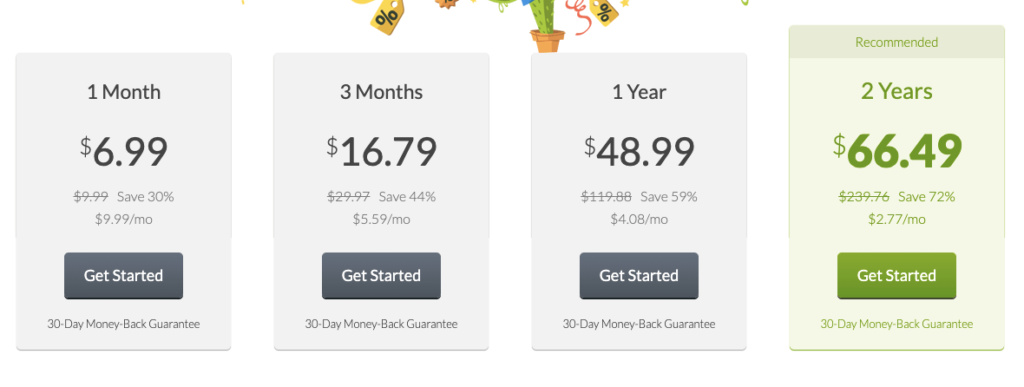
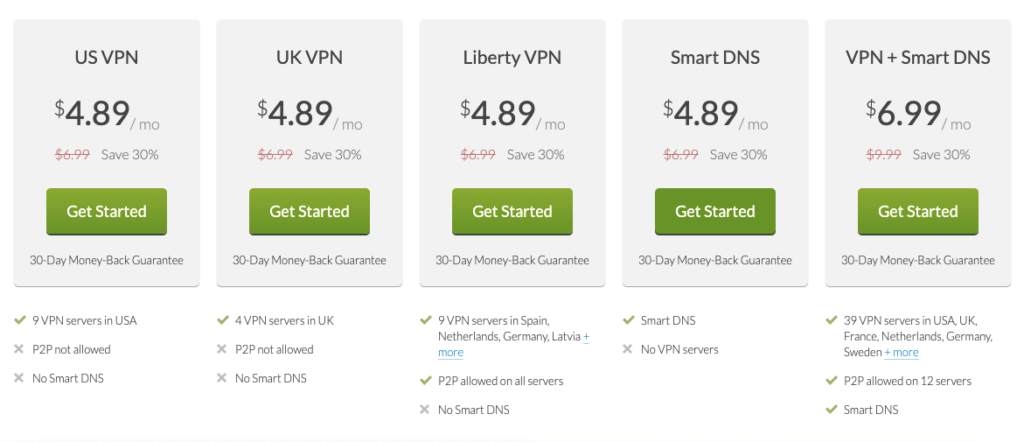
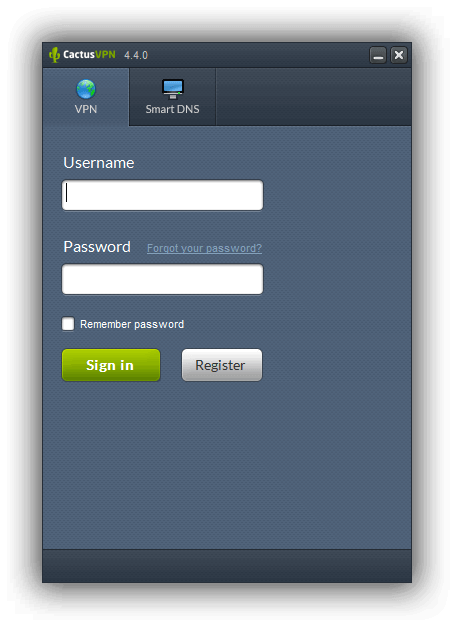
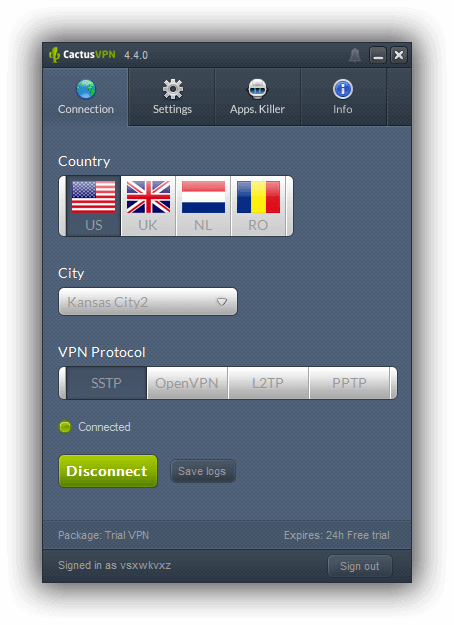
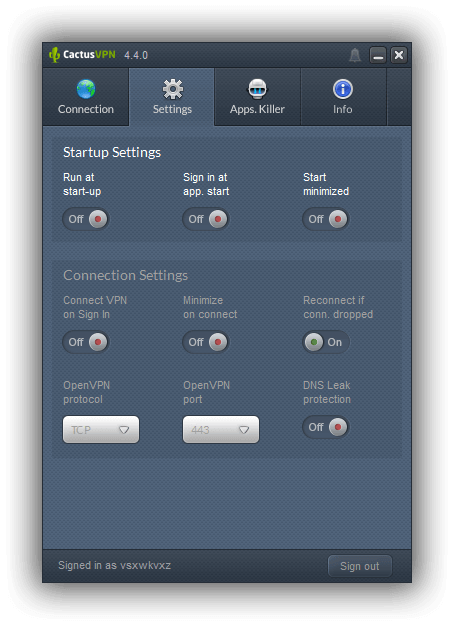
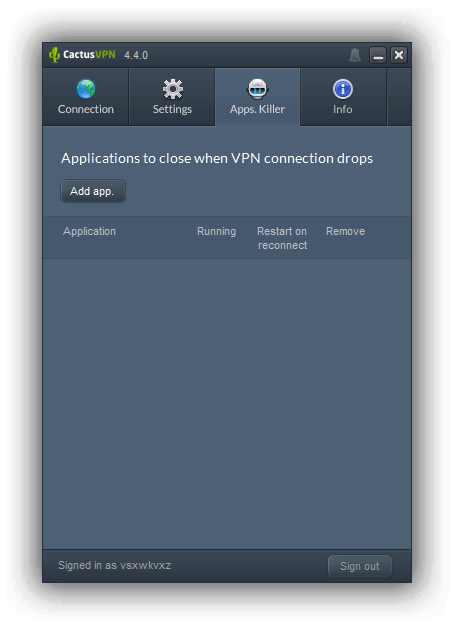
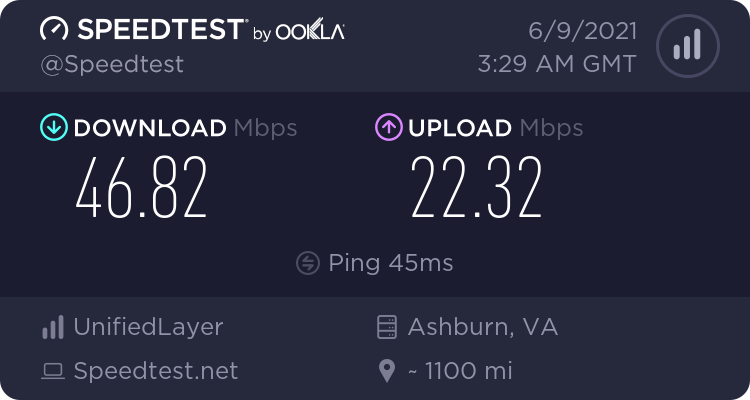
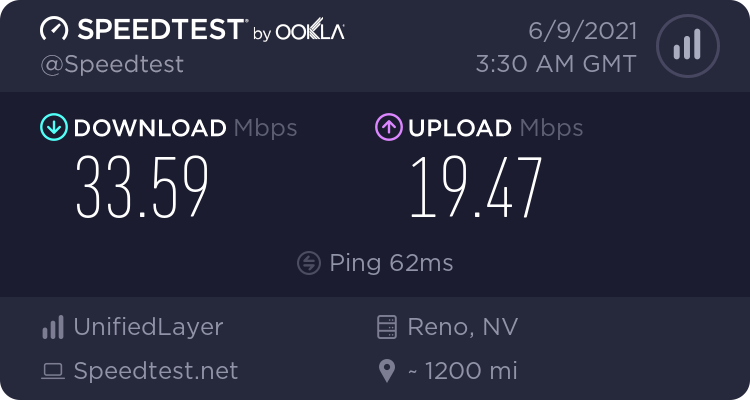


The allow P2P traffic but they block all The Pirate Bay’s trackers, so your only chance are private trackers with all their inconveniences (begging for invites, keeping unrealistic ratios, etc). If you are looking for a VPN for torrenting this is not for you.