Google rolled out a new way to access the privacy and security settings for all of your Google services from one dashboard. The search giant released the feature on Monday, June 8 under the name My Account.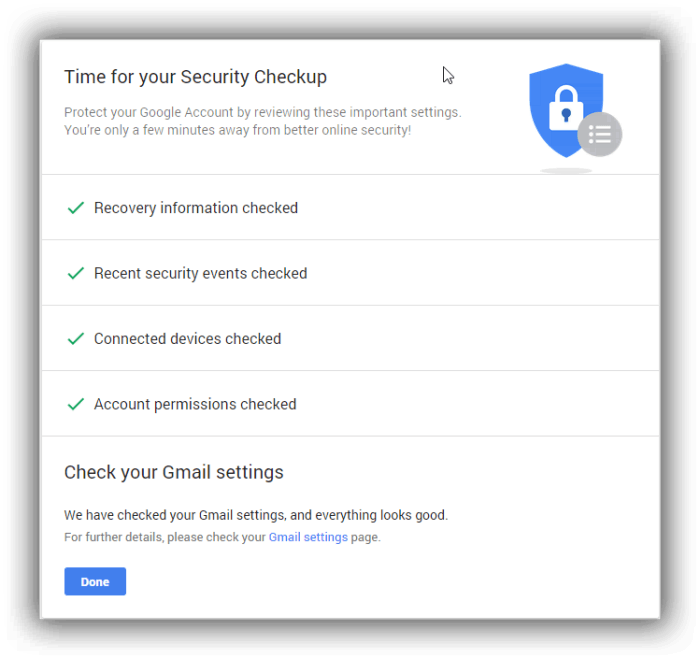
If you have an account with Google on any of their services, you can access the feature at MyAccount.Google.com. The site offers two “checkups” you can go through: the Privacy Checkup and Security Checkup. Both walk you through the settings related to the appropriate category, show you your current selection and let you know the implications of changing any of the options.
Privacy
The Privacy Checkup focuses on what information you share and how you share it. The nice thing about the way the My Account page is structured is that it gives you access to settings across all Google products and services, so you can be selective about which of the company’s services you tend to share a lot on and which you want to close off to the public entirely.
If you’re worried about features such as location tracking, this is where you turn them off. This walkthrough also makes it easy to delete your browsing history, change how app information is saved and more.
Security
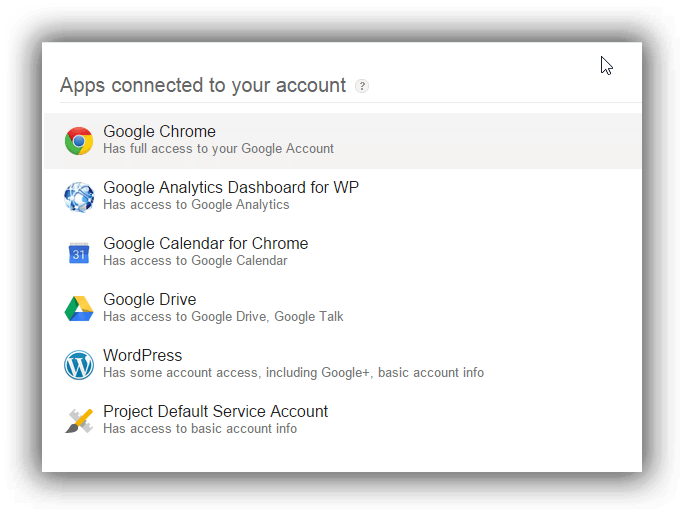
If you’re not worried enough about Google sharing your information to go through the Privacy Checkup, you should still go through the Security Checkup. This part of My Account allows you to set your account recovery options, including your phone number, recovery email address and so forth.
This is also the place to go if you’re worried about how much access apps have to your private information. You can see what those apps can access and decide whether or not you want to continue to use them. Considering that a lot of apps give pretty vague information on what personal data they collect and monitor, this My Account feature is a useful touch.
You can set up security alerts, which alert you via email, text or both—your choice—if there’s suspicious activity associated with your account.
Is it Worth It?
In a word: yes. My Account isn’t a perfect privacy solution, but it makes securing your account and your usage data much easier. Particularly because Google has such a broad range of services, grouping the relevant settings into a single dashboard like My Account makes a lot of sense.
If you use Google, visit My Account. Doing the checkups only takes a few minutes and you just might find that you were sharing more information than you wanted without knowing it.
As one last nice feature, if you want to delete a Google account, you can do it from the My Account interface.


Leave a Reply