 Having trouble getting OpenVPN to run on Windows 8.1? Read on to learn how to fix the issue.
Having trouble getting OpenVPN to run on Windows 8.1? Read on to learn how to fix the issue.
The Problem
The short version of this problem is that your TUN/TAP interface doesn’t come up when you try to make an OpenVPN connection.
You can check the logs on your VPN client to see if this is the issue you’re having. Check your log file for a line like this:
Route: Waiting for TUN/TAP interface to come up…
You’ll sometimes get an error message after that line.
In other cases, it may look like you’re connected to the server but, if you do an IP check, you’ll find out that you’re actually not.
The issue stems from updating to Windows 8.1. During the update process, the TAP drivers are removed from your system.
When you try to reinstall them, you might find yourself getting the same errors over and over again.
What follows is the best solution for this issue. Fortunately, it’s also one of the easiest of the fixes that people have come up with.
NOTE: If you don’t see any of the files mentioned below, get the latest version of OpenVPN from https://openvpn.net/ and install it.
Fix the Problem
Go to C:\Program Files\TAP-Windows\bin
Find the file devcon.exe
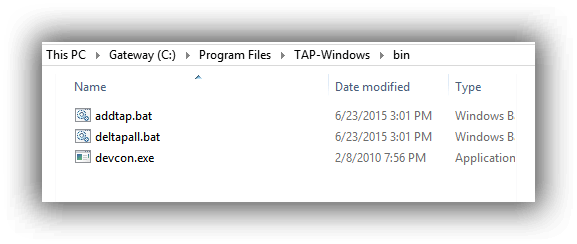
Right click on the file and select properties
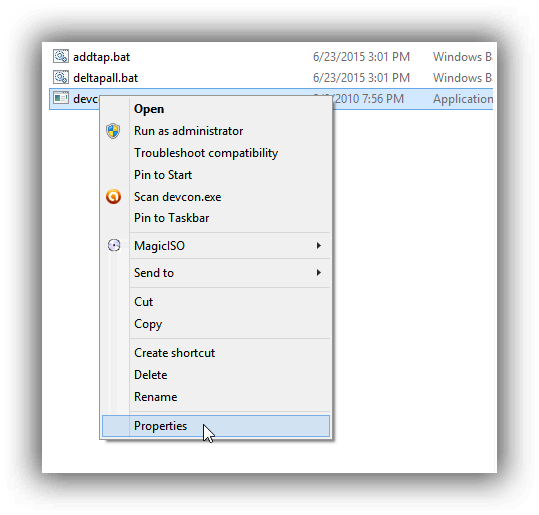 Click on the tab labeled “Compatibility”
Click on the tab labeled “Compatibility”
Click on “Change settings for all users”
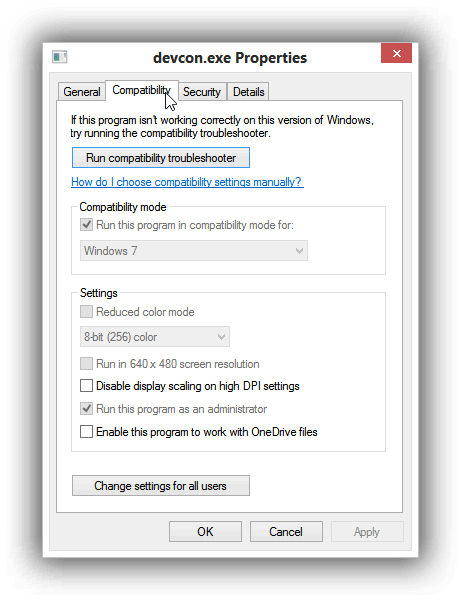 Check “Run this program in compatibility mode for:” and select Windows 7
Check “Run this program in compatibility mode for:” and select Windows 7
Check “Run this program as an administrator” at the bottom of the devcon.exe Properties screen.
Click “Apply” and then “OK.”
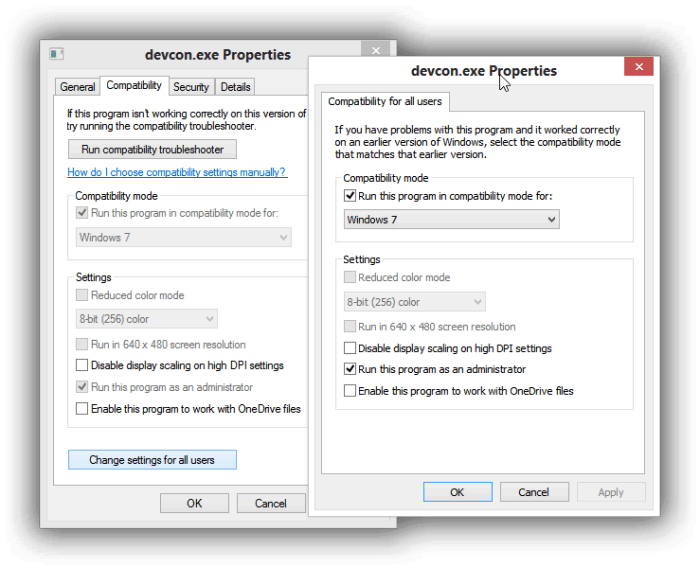 After you’ve exited out, right click on C:\Program Files\TAP-Windows\deltapall and select Run as Administrator
After you’ve exited out, right click on C:\Program Files\TAP-Windows\deltapall and select Run as Administrator
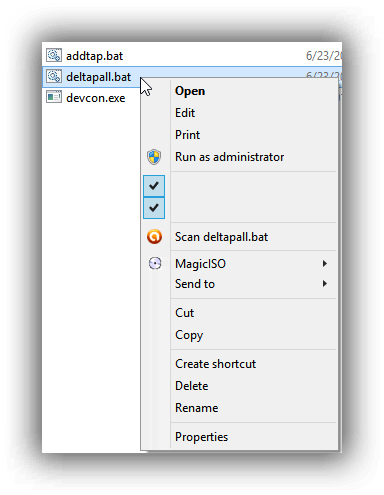 This will bring up a command prompt screen that will delete all your TAP drivers. After it’s done, just close the window.
This will bring up a command prompt screen that will delete all your TAP drivers. After it’s done, just close the window.
Finally, right click on C:\Program Files\TAP-Windows\addtap and select Run as Administrator
This will reinstall your TAP drivers.
Test out an OpenVPN connection on your service. It should work after performing this fix. If your client asks to reinstall the drivers, go ahead and do so.
Before you decide that it has worked, however, make sure your IP address has changed and that your DNS isn’t leaking. You can go to DNSLeakTest.com to run a test.
Don’t Waste Your Time
There are plenty of other solutions you can find online for this issue, but the one described above is generally the most effective.
Some of the other solutions involve hacking your registry, writing batch files and other tasks that may or may not remedy the issue in the end.
If It Still Doesn’t Work
If, for some reason, you still cannot get a connection over OpenVPN, try reinstalling your VPN client. Most of them will ask you to reinstall the TAP drivers when the program is installing. Choose to do so and that should fix the problem.
If not, remember that OpenVPN is not your only option for security. L2TP is another protocol offered by the vast majority of our top providers. If you can’t get the TAP issue fixed, or if you just don’t trust it after having trouble, go ahead and connect over L2TP, which offers excellent security.


Leave a Reply