My Private Network is a UK-based VPN provider. By signing up to their service, you will be directed to Private Internet Access which offers secure data, access to unlimited content, privacy on all your devices and a good server network. In testing, their speed wasn’t on par with other providers, but their subscription rates are decent enough, and would work fine for streaming media that’s geo-restricted.
Pricing & Plans
As the duration of your plan increases, the rates are also discounted. Private Network offers 1 month, 1 year and 2 year plans. The 2 year plans come with 2 months of service, free.
Subscriptions can be paid via credit cards, PayPal, Amazon Pay and various cryptocurrencies.
Free Trial/ Money-back Guarantee
While My Private Network does offer any free trial, their plans are covered by a 30-day money-back guarantee.
Privacy & Anonymity
My Private Network keeps logs. They monitor when you connect and disconnect and how much bandwidth you use. They also keep server firewall logs for fourteen days. They will not divulge the logs unless required by law.
Torrent Policy
There are no restrictions on using torrents on this service.
Customer Support
You can contact customer support via an email form on their site. The website also has an extensive and well-organized help section and knowledge base.
Product Testing
This service comes with a downloadable configuration for the OpenVPN GUI. There isn’t a proper client with the service, but the OpenVPN GUI works very well and makes it easy enough to connect. The configuration will automatically include whatever servers you’re allowed to connect to.
Step-by-step instructions are provided on the My Private Network site for Windows, Mac, iOS and Android devices. Router and Kindle Fire instructions are also available.
VPN Server Locations
My Private Network servers is available in 70+ countries
Countries Supported:












































Speed Test
My Private Network automatically connected us to a server in St Louis. The performance was far from impressive. To give it several chances we speed tested against servers in St. Louis and in Albuquerque, from where we were connecting. The differences were insignificant. The test for Albuquerque, which was done with over 46Mbps as a baseline, is displayed.
IPCheck and DNSLeak Test
Our DNS server addresses were exposed, but our IP address was successfully changed. Configure your DNS manually to avoid this.
Feature Summary
- OpenVPN client
- PPTP, L2TP, OpenVPN
- Excellent website
We Liked
This provider really did a great job on their site. It’s well-organized and easy to navigate.
Areas for Improvement
The speed was the issue with this provider. It’s just too slow or, at least, their US server was.
Conclusion
The privacy policy and speed at which we tested make this an unsuitable choice for P2P. Their speed may be better on other servers. Based on the information we’ve also gathered, My Privacy Network also links to Private Internet Access and Le VPN. Users may benefit from exploring these two other services or check out our top VPN providers.

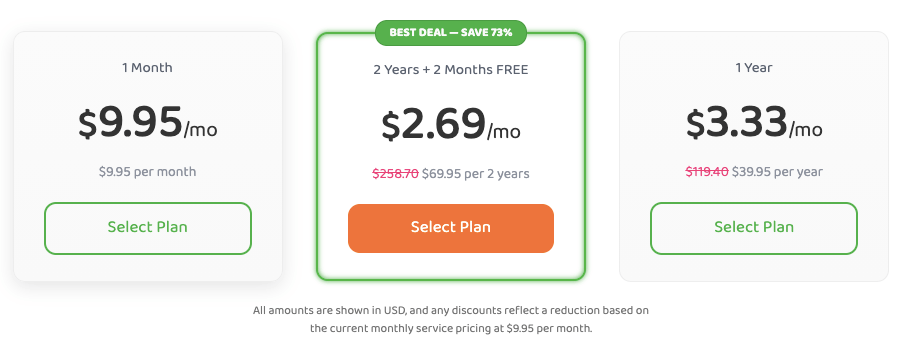
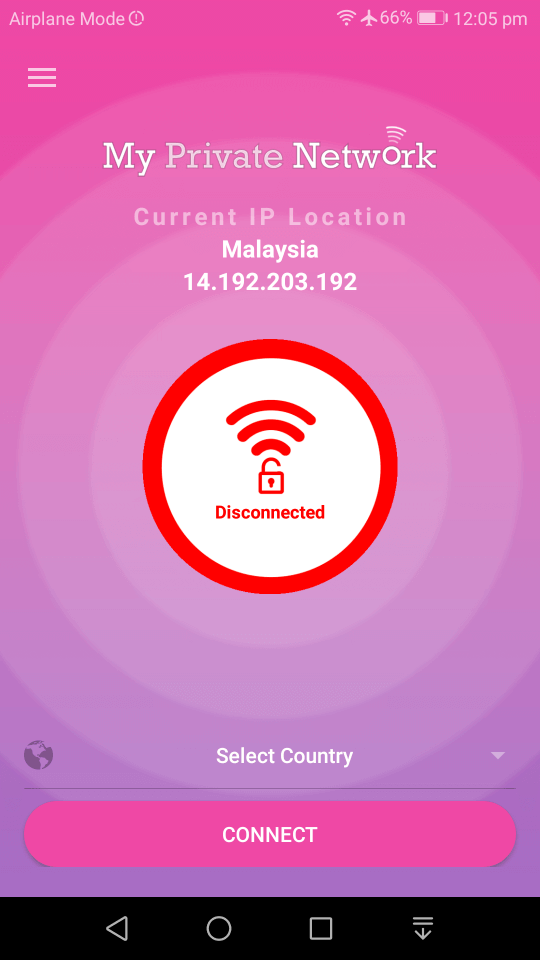
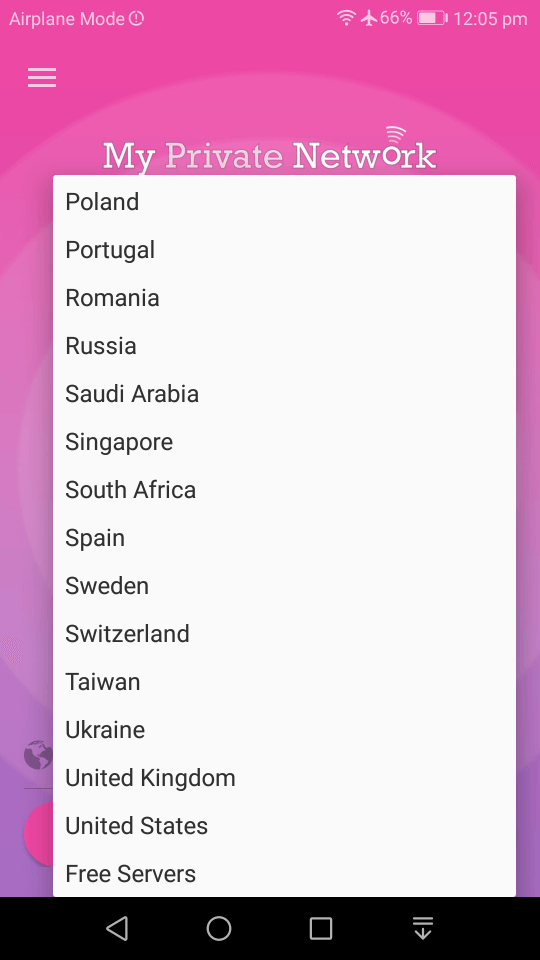
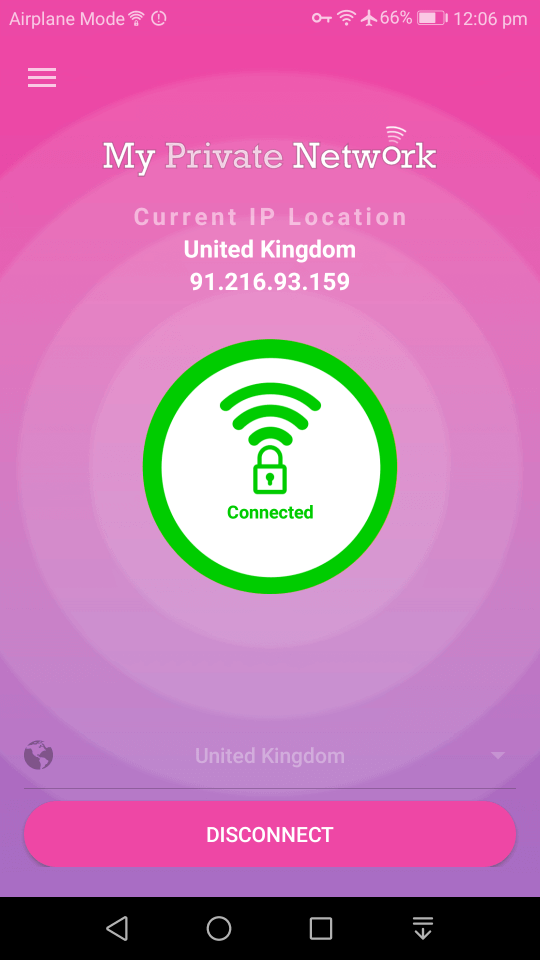
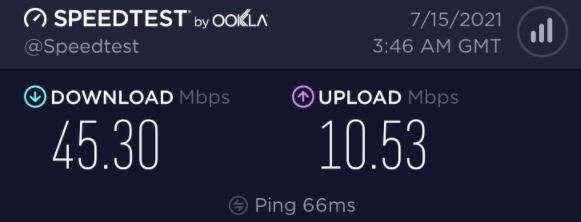
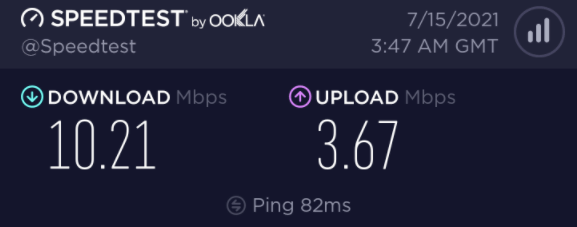


Leave a Reply