 If you’re located outside of the US, your Netflix options are going to be limited. There’s a way around that problem, however, and it requires nothing more than using a SmartDNS service.
If you’re located outside of the US, your Netflix options are going to be limited. There’s a way around that problem, however, and it requires nothing more than using a SmartDNS service.
Smart DNS Proxy allows you to change your Netflix region instantly. You can choose from more than twenty different regions. Switching regions is very easy to do.
Take a look at the screenshot below. If you’re a Smart DNS Proxy subscriber, you can access the page by clicking here.
While you’re connected to the Smart DNS Proxy servers, all you have to do is select your desired region from the dropdown menu and you’re good to go. You can choose from the most popular nations—US, Canada, Mexico and the UK—or a host of others.
Using this feature allows you to access potentially thousands of movies that might not be available in your home region. The feature works no matter where you are, so any subscriber anywhere in the world can make use of it.
We were able to use a US account and watch Netflix in German and Portuguese with the feature, so we can confirm that it works and works well!
Smart DNS Proxy plans on making this feature available on Amazon Prime, Crackle, WDTV, Sony Blurays and TVs in the near future, so be sure to check back. We’ll announce it when they do.
Smart DNS features are great for people who don’t need a VPN but who want to watch Netflix and other services from a location where it’s geo-blocked. You may want to check with your VPN provider to see if they already offer this service, as an increasing number of them are starting to bundle it along with their VPN offerings.
In the meantime, however, check with Smart DNS Proxy if you want to try the feature out. You can read our review of them here.
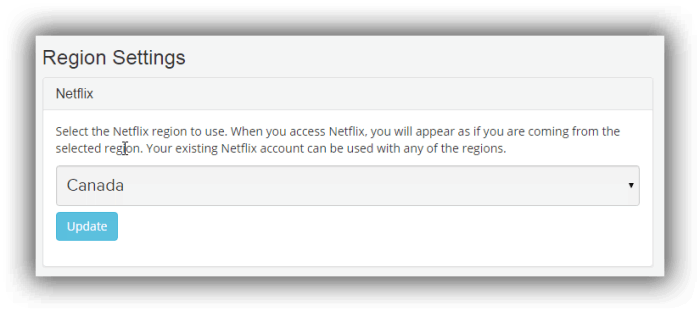


Leave a Reply