TrustZone has some impressive credentials. This company is recommended by the largest Bittorrent system, Extratorrent. The service is provided by Extra Solutions, Ltd., which is based in the Seychelles.
TrustZone supports multiple platforms and has several features including unrestricted P2P traffic, no logging, OpenVPN and L2TP encryption.
Pricing & Plans
Pricing for this provider is based on the length of time you sign up for. Each option offers you 3-5 simultaneous connections, unlimited server switches and unlimited transfer and bandwidth. The pricing is as follows:
For an additional fee you can get a dedicated static IP address (cost based on location, dedicated IP + Port Forwarding (cost based on location), DDoS Protection for $3.79 and additional 3 simultaneous connections for $2.99 per month.
$9.99 per month you can get a static IP address added to your account.
You can pay via PayPal, credit cards, cryptocurrencies, and a variety of other payment methods.
Free Trial/ Money-back Guarantee
TrustZone has a three-day free trial offer. If you get a subscription and aren’t happy with it, and haven’t downloaded more than 1GB, you can get your money back by contacting the company.
Privacy & Anonymity
TrustZone says that they do not log your information and that your usage data is anonymous. Given that they’ve been endorsed by a major name in the P2P world, this seems like a promise worth taking seriously. They have their team review DMCA notices but, since they don’t keep logs, they can’t give your information out; they simply don’t have it, according to their privacy policy.
Logging Policy
Their privacy policy states the following:
- All our VPN servers around the world ARE NOT storing any log files to keep your privacy safe.
- All public and private keys, account and VPN passwords are stored in encrypted format, using strong cryptographic algorithms. Appropriate security measures are taken for the protection of this information against unauthorized access, unauthorized alteration, destruction or disclosure of data.
- You agree that you will not perform any kind of illegal file sharing activities and other illegal activities. Since our customers are anonymous when using our service, such notices are reviewed by our team and will issue an appropriate response. Since we store no connection logs, we couldn’t associate a request with a customer identity even if legally compelled to do so.
Torrent Policy
Torrents are allowed with this provider and, of course, TrustZone is endorsed by Extratorrent.
Customer Support
You can get live customer support between 6AM and 4PM GMT +0. The Trust Zone site has an FAQ and there’s a ticketing system available for making support requests.
Product Testing
TrustZone manages to strike a balance between ease of use and sophistication with their client. You don’t have to be technically adept to figure it out, but it does let you configure advanced features including your port, whether you want a kill switch on any given program and other options.
The client is small, not taking up much screen space at all and gives you a green shield icon when you’re connected to a server. Server selection is very easy. If you want to switch your server, all you have to do is select another option from the list.
Trustzone has clients for Windows, Android, iOS, Chrome and Firefox. They have detailed instructions on using TrustZone on the website.
VPN Server Locations
TrustZone has 210 servers in 98 zones over the world. All Trust.Zone VPN Servers are combined into Geo-Zones (VPN Zones). They were made to provide users with better connection speed and stability, so, users can connect to servers closer to it’s locations and if some server becomes unavailable by any reason, the user will be reconnected to another server in the same VPN Zone automatically.
Countries Supported:





































Speed Test
TrustZone dropped our speed quite a bit when connected to a US server, but it was still over 12Mbps, comfortably within the range needed for most P2P activity. The connection was fast and stable.
IPCheck and DNSLeak Test
Our DNS did leak when Windows was configured to select a DNS server automatically. You can configure your DNS server manually to avoid this.
Feature Summary
- L2TP/IPsec, OpenVPN/ WireGuard
- Endorsed by Extratorrent
- Unrestricted P2P traffic
- Servers for Netflix
- Great privacy policy
- No logging
- Kill Switch
- Bitcoin accepted
Additional Bonus Features
TrustZone offers paid extra features:
- Dedicated Static IP Address
- Dedicated Static IP Address + Port Forwarding
- DDoS Protection
- Option to add simultaneous connections
We Liked
Between the Seychelles location of the company and their logging policy, TrustZone is definitely well-suited for those who are seriously concerned about their privacy.
Areas for Improvement
The server speed wasn’t really as fast as we would have liked, but there are more than seventy different options to select from with this service and they do give you an indication of how much load each server has when you’re trying to connect.
Conclusion
TrustZone is a good choice for P2P. They may not be the fastest—at least in our testing—but they do have a great client and they make it easy to connect and be sure you’re safe. For users who aren’t particularly technically adept with VPN services, that’s a real advantage. Their pricing is also competitive, to be certain, so they’re worth taking a look at.
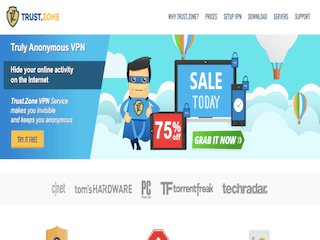
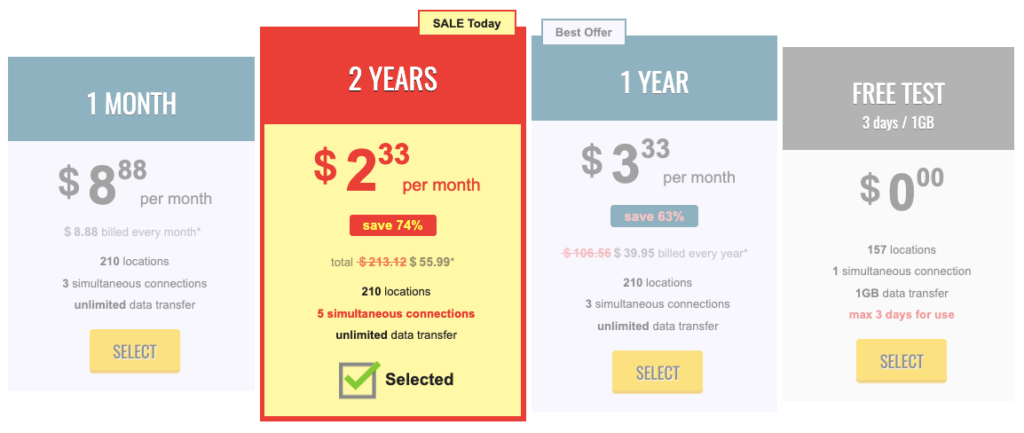
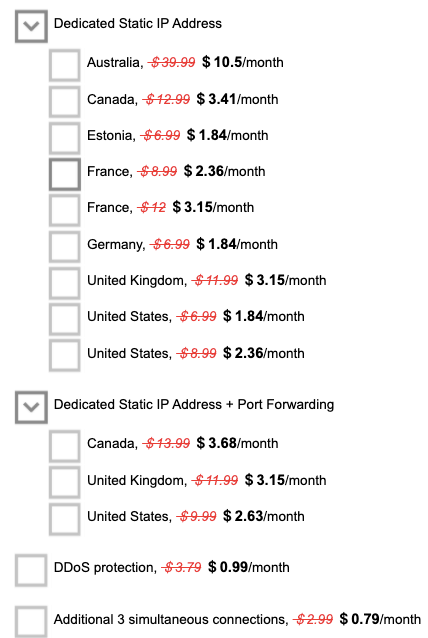
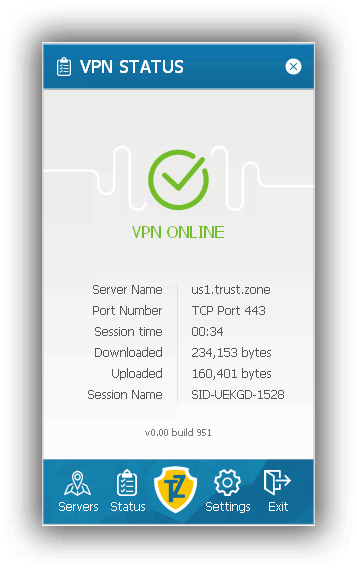
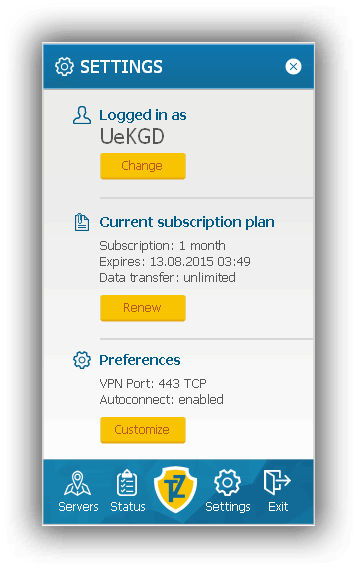
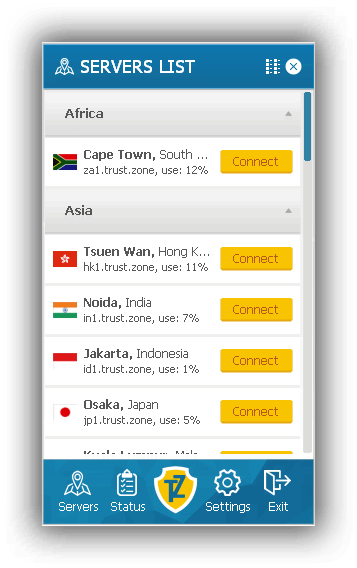
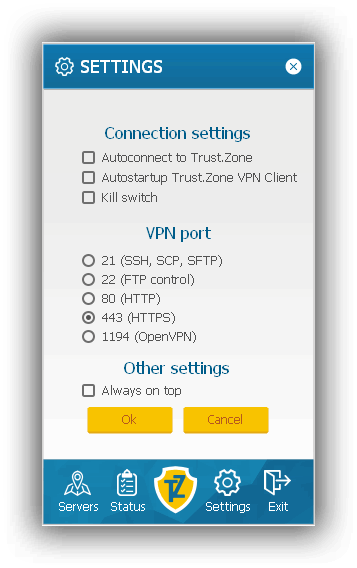

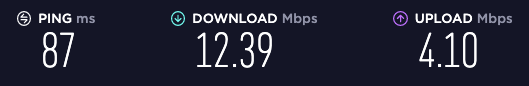


was trying to get in touch with trustzone,but it doesn’t work.