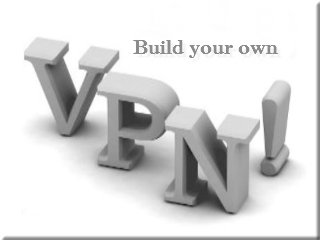 It is possible to build your own VPN, but it’s not exactly free. To do it, you’ll need to get a VPS, which will cost you money. If you want to put together your own VPN, however, you’ll need to do it using Linux, as that will give you access to the OpenVPN software you’ll need to get the job done. It’s completely free, but it does take some skill with the Linux command line.
It is possible to build your own VPN, but it’s not exactly free. To do it, you’ll need to get a VPS, which will cost you money. If you want to put together your own VPN, however, you’ll need to do it using Linux, as that will give you access to the OpenVPN software you’ll need to get the job done. It’s completely free, but it does take some skill with the Linux command line.
VPS
You can get a VPS server just about anywhere in the world, which allows you to make it seem like your traffic is coming from a remote nation. Remember that your speeds will slow down with greater distance from the nation where your server is hosted, however.
SSH
You’ll also need an SSH tool to get the server running. If you’re familiar with the Linux command line, you should have no trouble using one of these. You can download an SSH client from Putty
OpenVPN
You can get the source code for OpenVPN here. You’ll have to download and install whatever version is appropriate for your flavor of Linux.
See our List of Best VPN Providers Here
Is It Easier?
Setting up your own VPN might be rewarding, particularly if you like to experiment with computers and you have a Linux box and some familiarity with the command line. If you’re not, it could be a lot of work and, if you’re not very comfortable with computers—a Windows or Mac “super user”, at the very least—you might find building your own VPN to be rather demanding and not so much fun as frustrating.
Commercial VPN services offer the same capabilities for a monthly subscription or as a block of download bandwidth and they require very little in the way of technical ability to use. In fact, most of them are turned on and off by clicking a button on an included application.
If you want to experiment, however, and want to know how a VPN works at the most technical level, this might be an enjoyable project for you.


Leave a Reply