ZenMate is located in Germany. You can install a browser-based version of their privacy software for free for 7 days, or upgrade to a full-fledged VPN with its own client and a large network of servers.
Pricing & Plans
You can download the ZenMate browser tool from the Chrome store for free. It’s also available for Firefox and Edge browsers.
ZenMate offers a premium service, in addition to the free extension, with the following pricing options:
- Pro
The Pro (for browsers) features:
- Use on Chrome, Firefox, Edge
- 100% no logs policy
- 3900 servers in 79+ countries
- Unlimited browsers
- Unlimited Speed
- Optimized Streaming servers
- Stealth connection feature
- Smart locations
- Whitelist feature
- Personal support
For Zenmate VPN service that works on all devices, you can choose their Ultimate plan which works on all platforms including browsers, Windows, MacOS, Linux, iOS, Android, Router, TV
The Ultimate plan comes with all the features as the Pro plan plus:
- P2P Torrent Support
- OpenVPN
Free Trial/ Money-back Guarantee
Zenmate has a 7-day free trial that works for browsers. It is limited, however, to access to 4 countries, 1 device usage and a max speed of 2 MB/s.
The Zenmate Pro and Ultimate plans come with a 30-day money-back guarantee.
Privacy & Anonymity
ZenMate says they do not log your personal information and that, even if they did, encryption would prevent them from gaining access to it. They also reference strict German privacy laws, but it’s important to note that Germany is not one of the nations usually recommended for P2P.
Torrent Policy
P2P/ Torrent support only works if you are on their Ultimate plan. The Pro plan and free trial does not offer P2P support.
You’ll want to connect to a server in a privacy-friendly nation and use the full desktop client rather than the browser extension when torrenting.
Customer Support
ZenMate has an excellent support page, with a great deal of their information available in German and English. There’s also a chat window on their site.
Product Testing
ZenMate’s browser extension is very easy to use. Just install it, flip the switch to “on” and your browser surfing is encrypted.
The desktop client is also very easy to use; screenshots are provided below. The client isn’t terribly sophisticated, nor does it give a great deal of information. For most users, however, the desktop client should be adequate.
VPN Server Locations
With Zenmate, you can connect to 3900 servers which you can choose from over 79 countries.
Countries Supported:















































































Speed Test
ZenMate had excellent speed in our testing, only dropping our transfer rate by less than 2Mbps, which is very impressive. The client connected very quickly.


IPCheck and DNSLeak Test
ZenMate hid both our IP address and DNS server addresses successfully.
Feature Summary
- Free browser plugin
- No logging
- Pro plan for browsers
- Ultimate plan for all devices
- OpenVPN, IKEv2
- Easy to use
- Unblocks streaming
- Kill Switch
We Liked
The browser plugin is very simple and quite effective.
Areas for Improvement
They could put more information about encryption and other technical elements of their service up front. You have to dig a bit to find it.
Conclusion
ZenMate has one of the easiest VPN services to use of all, which is to their credit. Their browser extension is a perfect way to get someone who’s not particularly technically inclined to use a VPN, as no real knowledge is required. Their desktop client is not bad, but it really doesn’t stand out from the pack. Their prices are not very competitive, however, especially compared to some of the most robust providers out there.
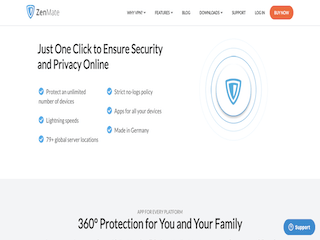

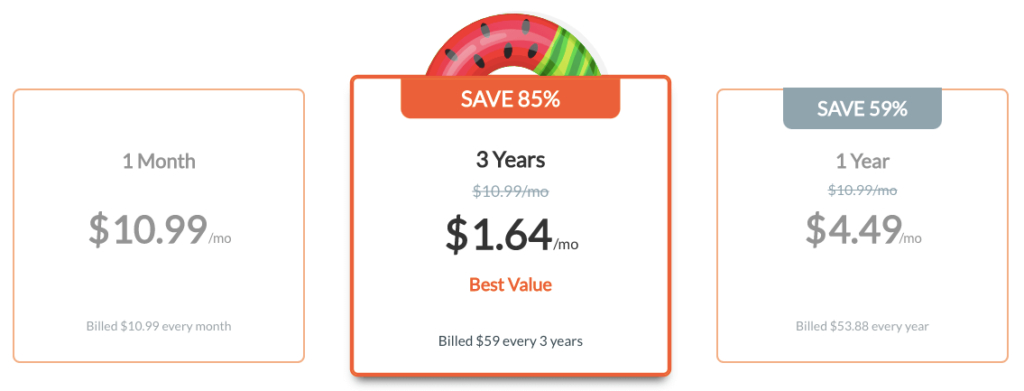



Leave a Reply